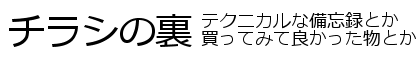コロナウィルス対策に少しでもお役に立てれば…。
以下、FAHClient 7.5.1 のインストール手順を記します。
CentOS 7
yum -y update # 一旦再起動 shutdown -r now yum install -y https://download.foldingathome.org/releases/public/release/fahclient/centos-6.7-64bit/v7.5/fahclient-7.5.1-1.x86_64.rpm # 以下は必要に応じて # 1~2分放置してから vi /etc/fahclient/config.xml /etc/init.d/FAHClient restart
Ubuntu 18.04 LTS
apt update && apt upgrade -y apt install wget -y wget https://download.foldingathome.org/releases/public/release/fahclient/debian-stable-64bit/v7.5/fahclient_7.5.1_amd64.deb dpkg -i --force-depends fahclient_7.5.1_amd64.deb apt-get autoremove -y apt install ocl-icd-opencl-dev -y # 以下は必要に応じて # 1~2分放置してから vi /etc/fahclient/config.xml systemctl restart FAHCleint